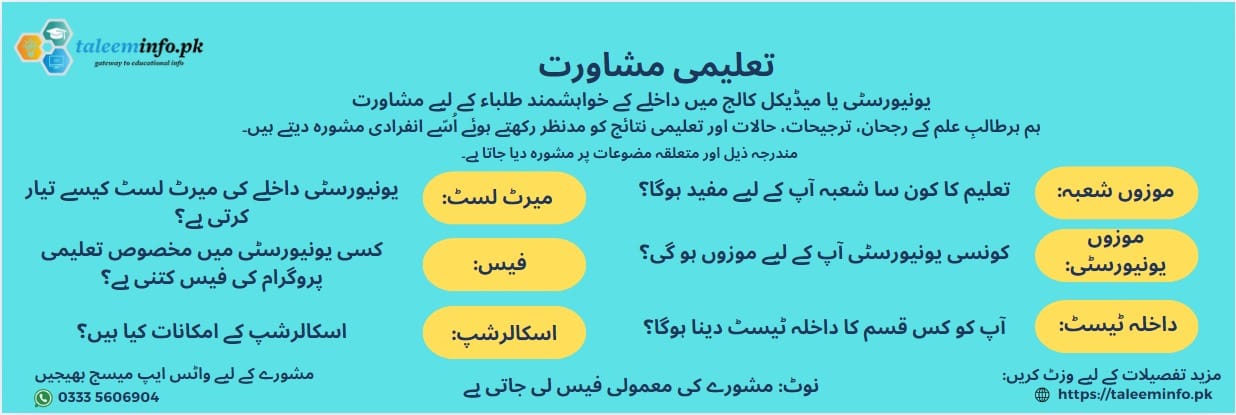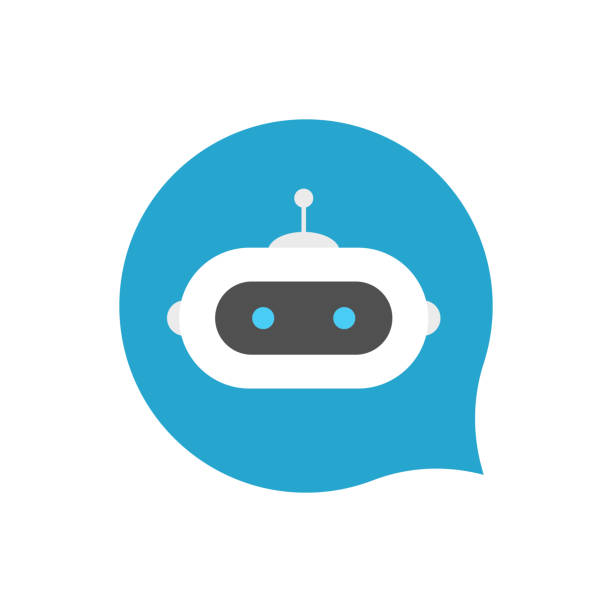Freelancing on LinkedIn: Unleashing the Power of Your Profile

Freelancing on LinkedIn: Unleashing the Power of Your Profile
LinkedIn is an excellent and popular platform to secure
freelancing opportunities. Here is a guide to how you may engage in freelancing
using the platform.
Visit the LinkedIn Website www.linkedin.com
and if you are not a member already sign up as guided by Linked In through the
‘Join now’ button.
Developing a Profile
The next important step is to develop your profile. Develop
the profile in a manner that it conveys your skills in the field in which you
intend to offer services as a freelancer. LinkedIn will guide you through the
process of completing your profile. Add a professional profile picture, a
headline that describes your freelancing services, and a summary that
highlights your skills and experience.
Add Work Experience:
Include your relevant work experience, highlighting any
freelancing or independent work you've done in the past. Specify your skills to
make it easier for potential clients to find you.
Build Your Network:
Connect with professionals in your industry or those interested in your freelancing services. This can include former
colleagues, classmates, and people you meet in relevant groups.
Customize Your LinkedIn URL:
Edit your LinkedIn URL to make it more professional and
easier to share. You can do this in the "Edit public profile &
URL" section on the right side of your profile page.
Join Relevant Groups:
Join LinkedIn groups related to your freelancing niche or
industry. Participate in discussions to showcase your expertise and expand your
network.
Highlight Freelance Work:
Under each relevant position in your experience, describe
the freelance projects you've worked on. Be specific about your contributions
and the results achieved.
Request Recommendations:
Ask colleagues, clients, or collaborators to write
recommendations for you. These testimonials add credibility to your profile.
Enable "Open to’
If you are actively looking for freelancing opportunities,
click the "Open to” button available right under your profile picture and
select “Providing Services”.
Use the "Services" Section:
LinkedIn has a "Services" section where you can
list the specific freelancing services you offer. Make sure to add relevant
details and keywords to make your profile more searchable.
Stay Active:
Regularly update your profile with new skills, experiences,
and projects. Engage with your network by sharing relevant content, commenting
on posts, and participating in discussions.
By following these steps, you can create a strong LinkedIn
profile for freelancing and increase your visibility in the professional
network.
Networking Strategies for Freelancers
Building a network on LinkedIn goes beyond quantity—it's
about quality. Engage with industry-relevant content, participate in LinkedIn
groups, and cultivate meaningful connections that can potentially blossom into
fruitful collaborations.
Engaging with Potential Clients
The journey from a connection request to a successful
freelance gig involves finesse. Craft personalized connection requests, master
the art of the initial message, and nurture long-term client relationships
through genuine engagement.
Freelance Job Search on LinkedIn
Navigate the job section effectively, set up job alerts
tailored to your preferences, and approach job applications with a proactive
and professional mindset.
Stay Updated with LinkedIn's Features
LinkedIn is a dynamic platform. To avoid missing out on something really useful, try to stay updated with its latest features. Leverage LinkedIn Learning for continuous skill enhancement, and activate Creator Mode for enhanced visibility in the freelancing landscape.