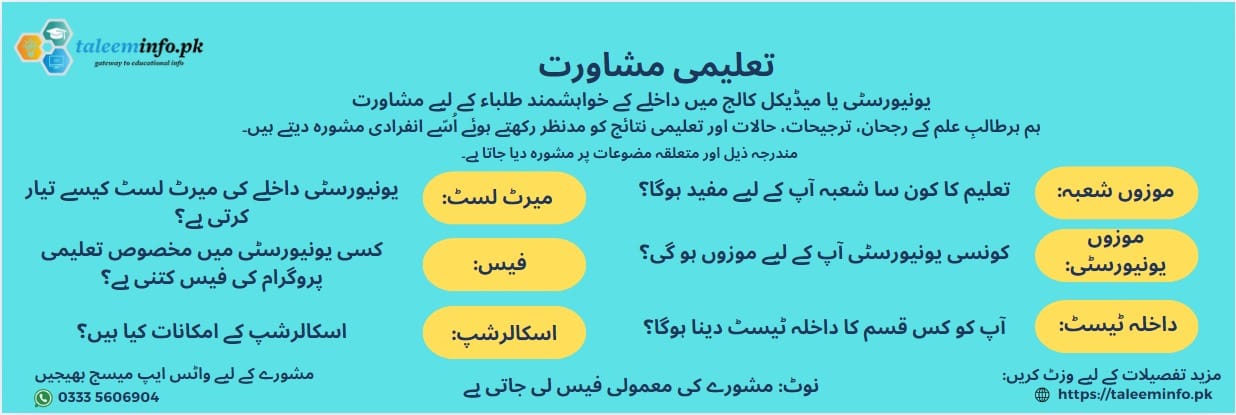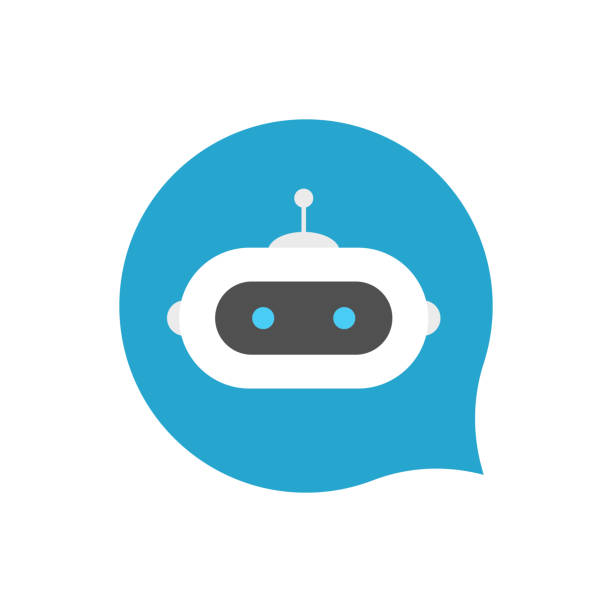Complete Walk-through: How to Develop an E-commerce Store in Shopify?

Complete Walk-through: How to Develop an E-commerce Store in Shopify?
Introduction to Shopify
In the bustling realm of
e-commerce, Shopify stands out as a versatile and user-friendly platform that
caters to businesses of all sizes. Recognized for its intuitive interface and
robust features, Shopify streamlines the process of setting up and managing an
online store.
How to Setup a Shopify Account?
Account Creation:
To embark on your Shopify
journey, start by visiting the Shopify
website and creating an account. Provide the necessary information,
ensuring accuracy for seamless account creation.
Choosing a Pricing Plan:
Shopify offers various plans catering to different business
needs. Evaluate your requirements and select a plan that aligns with your
budget and growth expectations. Consider features such as transaction fees,
credit card rates, and additional functionalities available at each tier. The
different types of plans offered by Shopify include the following:
·
Basic for $25/month
·
Shopify for $65/month
·
Advanced $399/month
All plans offer, an online store,
the facility to include unlimited products in your e-commerce store, multiple
sales channels including social media and online marketplaces, 1000 store
locations, a Hydrogen Public Storefront, manual order creation, free SSL
certificate, abandoned cart recovery, customer segmentation, marketing
automation and several features of international commerce like duties and
taxes, currency conversion and language translation etc.
The primary difference between
the three pricing plans is access to a wide variety of reports to help track
and analyze your store’s performance – the basic plan offers standard reports
with fewer analytics while the advanced plan furnishes even customized reports
to suit your needs.
Designing Your Store
Selecting a Theme:
Shopify provides a diverse range
of professionally designed themes. Choose a theme that reflects your brand
identity and provides the desired user experience. Whether you prefer a sleek
modern look or a more classic aesthetic, Shopify's theme library caters to
various styles.
Customizing the Storefront:
Tailor your storefront to create
a unique and engaging online presence. Shopify's customization options allow
you to modify colors, fonts, and layout elements, ensuring your store aligns
with your brand image.
Adding Products on Shopify
Uploading Product Details
Product Images and
Descriptions:
High-quality images of the products
for sale and good descriptions are very important for attracting customers.
Ensure that the images showcase the products from multiple angles and that
descriptions provide complete information, highlighting key features and
benefits.
Pricing and Inventory
Management:
Set competitive pricing for your
products, after taking into all costs and market trends. Shopify's inventory
management system helps you keep track of stock levels, preventing overselling
and ensuring a smooth order fulfillment process.
Creating Product Categories
Organizing Products:
Create logical product categories
to simplify navigation for customers. Organizing products based on types like
garments, footwear, perfumes, fresh fruits, and so on, or functions, or any
relevant criteria enhances the browsing experience and aids in effective
product management.
Shopify App Integration
Extending Functionality with Apps
Popular Shopify Apps:
Explore the Shopify App Store to
discover numerous apps designed to enhance various aspects of your store. From
marketing and analytics to customer service and inventory management, choose
apps that align with your business goals.
Installation and
Configuration:
Install selected apps and
configure them according to your preferences. Pay attention to settings that
influence user experience, such as personalized recommendations, automated
email campaigns, and social media integrations.
Payment and Shipping Setup on Shopify
Configuring Payment Gateways
Payment Options:
Shopify supports a variety of
payment gateways, including major credit cards and alternative payment methods.
Configure the payment options that cater to your target audience, ensuring a
seamless and secure checkout process.
Fraud Prevention Measures:
Utilize Shopify's built-in fraud
prevention tools to safeguard your business against fraudulent transactions.
Implementing additional measures, such as address verification and two-factor
authentication, adds an extra layer of security.
Setting Up Shipping Options
Domestic and International
Shipping:
Tailor your shipping settings to
accommodate both domestic and international customers. Specify shipping zones,
rates, and delivery times to provide accurate information during the checkout
process.
Calculating Shipping Rates:
Shopify allows you to set up
various shipping rate options, including flat rates, weight-based rates, and
real-time carrier rates. Choose the method that best suits your products and
business model, ensuring transparency and cost-effectiveness.
Conclusion:
This comprehensive guide provides a detailed walk-through for developing an e-commerce store using Shopify, covering essential aspects from account setup to product management, app integration, and payment/shipping configuration. Stay tuned for the next section, where we delve into the intricacies of creating an e-commerce store using WordPress and WooCommerce.